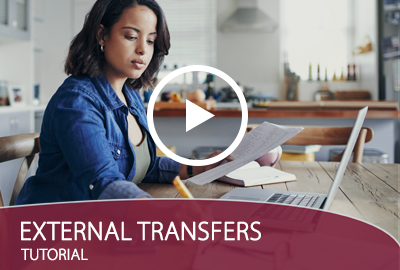Enjoy the convenience of banking from your desktop with safe access to all your Lowell Five accounts.
Get Started with Online Banking
Watch our Online Banking Tutorial to experience the convenience of banking with Lowell Five Bank online!
- Schedule and pay bills from your desktop 24/7.
- View your account balances, check images, and transaction histories online.
- Easily transfer money between your Lowell Five accounts, another Lowell Five customer, your bank account at another bank, or make a loan payment.
External Transfer
With External Transfer you can conveniently move money between your Lowell Five Bank accounts and accounts at different financial institutions without visiting multiple banks. All it takes is a few taps on Lowell Five’s Mobile App or Online Banking. It’s fast, convenient, and safe!
- Real-time account verifications as well as trial deposits
- Make a Lowell Five loan payment from your external account
- Improved transfer limits
- Enhanced risk scoring to reduce fraud
- No fee for standard 3-day transactions
TIP: This feature is available within the Transfer Funds menu. Your name must be on both the Lowell Five account and the account at the other financial institution to make an External Transfer.
Real-Time Online Banking Alerts
Set custom alerts to keep up to date on the account activity that matters most to you. Real-Time Alerts can help you keep track of your money and can help prevent fraud.
Manage Real-Time Alerts by logging into your online banking or through the Lowell Five Mobile Banking App. Alerts can be sent via email, SMS text, push notification, or the Secure Inbox under the Alert Messages tab.

Real-Time Alerts include:
- Low balance notifications
- Deposit/withdrawal confirmations
- ATM/Debit Card activity
- Loan Payment reminders
TIP: Current Online Banking Customers, before setting up alerts, verify that your contact information is current. *Data usage charges may apply.
eStatements & eBills
Receive, view, and save your Lowell Five bank statements, loan bills, and annual tax statements electronically.
With eStatements and eBills, you have the option to choose a preferred delivery method (electronically or by mail) for each account statement and loan bill. Account statements, loan bills, and tax forms are securely stored and can be accessed for up to 36 months.
Steps to enroll in eStatements and eBills:
- Sign in to your online banking.
- Click the “Statements” button, review the disclosure and click “I Agree”
- Confirm Delivery Elections for all accounts
- Click “Enroll”
- Click “Submit”
As always we are here to help if you need assistance. Please call our Client Service Center at 978.452.1300.
Personal Mobile Banking

Bank on the Go with Mobile Banking
Online and Mobile Banking Services from Lowell Five are free, secure, and easy to access. When used together, convenience banking services give you maximum control over your banking without taking time out of your busy day to make a trip to the bank.
Digital Banking Tutorials
Interactive Demonstrations
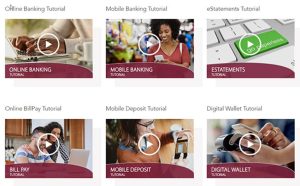 Explore the functionality of our Mobile Banking, BillPay, CardValet® Services, and more in a hands-on, virtual environment.
Explore the functionality of our Mobile Banking, BillPay, CardValet® Services, and more in a hands-on, virtual environment.